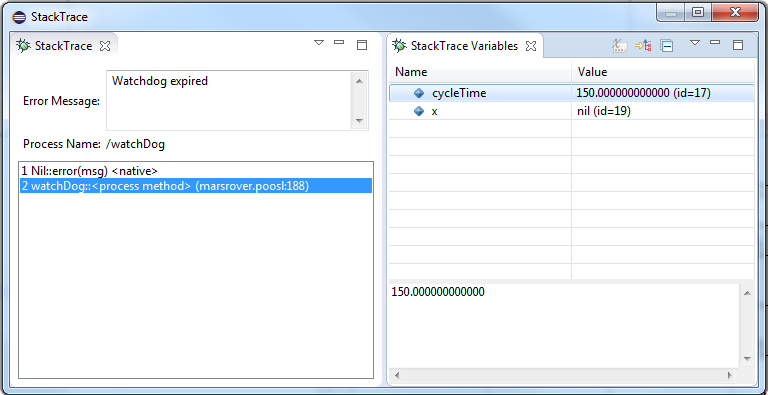
The StackTrace window can be shown when debugging a POOSL model. It consists of 2 views:
If an error occurs while debugging a model, the StackTrace window automatically opens, provided that the views are not opened already. (The views can be dragged to different windows.) The StackTrace view shows information on the error that occurred and contains a list of stackframes. When selecting a stackframe in the StackTrace view, the Stack Variables view shows all parameters and variables that are accessible by the stackframe.