Deploy on Docker¶
In this tutorial you will be guided through the necessary steps to set-up the Eclipse Steady backend services.
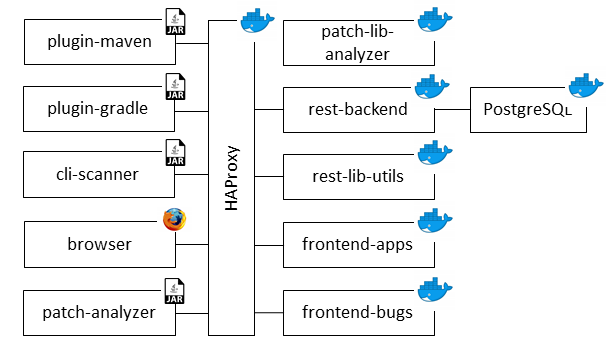
Important Remark
The setup obtained following these instructions is meant for demonstration purposes. It shall not be used in productive scenarios (both for security and scalability concerns).
Pre-requisites¶
- git
- docker
- docker-compose
Installation¶
Setup¶
Clone locally the Steady repository
git clone https://github.com/eclipse/steady.git
Customize the file docker/.env to match your needs, make sure you set the version you want to run in VULAS_RELEASE.
cp docker/.env.sample docker/.env
In
docker/.envyou must configure at leastPOSTGRES_USER=, you should also configure theHAPROXY's user and password as well as the credentials to access the bugs' frontend
Run¶
You are now ready to run the system:
(cd docker && docker-compose up -d --build)
To check if everything started successfully, check the page http://localhost:8033/haproxy?stats. All endpoints should appear as green (you may want to replace localhost with the actual hostname of your machine).
Credentials and start up time
username and password can be found in your .env file, be also advised that rest-backend could take more than 30 seconds to be available to answer HTTP requests
Populate/maintain the vulnerability database¶
Vulnerabilities data are automatically fetched and imported from project KB, so there is nothing to do for you (except
wait for the vulnerability data to be processed, which can take as long as 2h). After the initial import, vulnerability data is updated daily. The following configurations are available in docker/.env: you can configure KB_IMPORTER_CRON_HOUR= to set the time of the day when the update will run (midnight by default).
To fetch vulnerability data from another source, you can change the configuration of KB_IMPORTER_REPO=https://github.com/sap/project-kb and KB_IMPORTER_STATEMENTS_BRANCH=vulnerability-data in docker/.env.
KB_IMPORTER_STATEMENTS_REPO=https://github.com/sap/project-kb # repository used to fetch vulnerability data KB_IMPORTER_STATEMENTS_BRANCH=vulnerability-data # brach used to fetch vulnerability data KB_IMPORTER_SKIP_CLONE=True # Restrict the import to vulnerabilities whose commit changes are already available in the configured repository KB_IMPORTER_STATEMENTS_FOLDER=statements # Destination folder of the vulnerabilites fetched KB_IMPORTER_CLONE_FOLDER=repo-clones # Folder where repositories hosting fix-commits are closed
See here how to list the vulnerabilities already imported.
If you want to customize your system to fetch vulnerability data differently (e.g., from multiple sources), please follow the documentation here.
Get going:
- Setup your workspace (if you don't have one)
- Become familiar with the various analysis goals (first time users)
- Analyze your Java or Python application (on a regular basis)
- Assess findings using the apps Web frontend (following every analysis)
Further links: