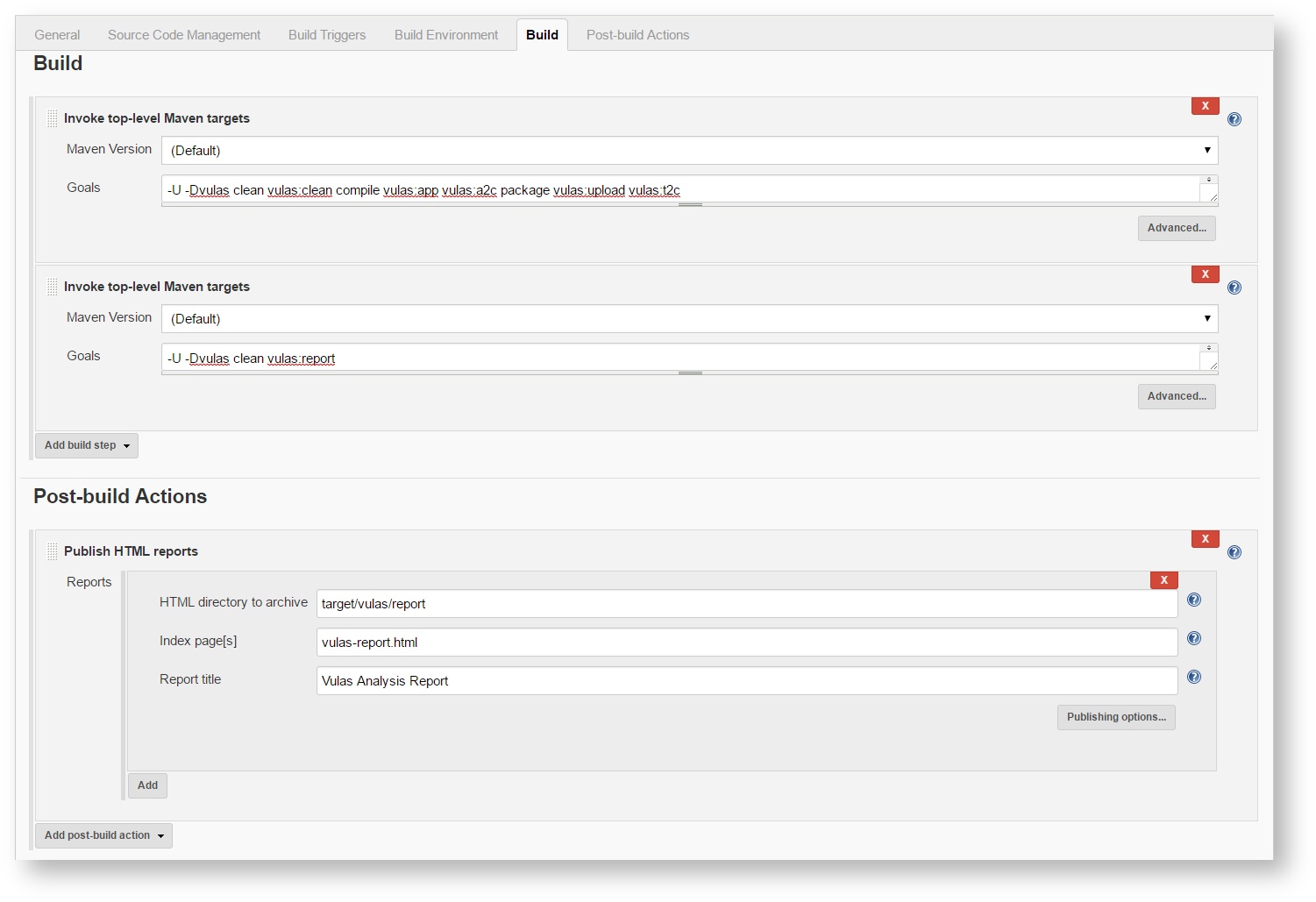Jenkins automation¶
Quick vs. deep scans¶
CI/CD jobs configured with Jenkins or Travis can be triggered in many different ways, e.g., on-commit or periodically, which decides about the frequency of scan jobs.
Quick scans (without reachability analysis): If scan jobs are expected to run very frequently, e.g., after every commit in the application's source code repository, it is preferable to only execute the app analysis goal, which typically does not take more than a couple of minutes (at most). Such a quick scan detects the very same number of vulnerabilities than a deep scan, but does not collect any information about the reachability of vulnerable code.
mvn -Dsteady clean compile steady:clean steady:app
Deep scans (with reachability analysis): Scan jobs that run once a day or less can include analysis goals such as a2c, test and t2c. The static analysis goals a2c and t2c, in particular, can take a considerable amount of time until completion (up to several hours), depending on the complexity of the application project under analysis (number of modules, number of application constructs, etc.):
mvn -Dsteady clean compile steady:clean steady:app steady:a2c steady:prepare-agent package steady:upload steady:t2c
See here for more information on Eclipse Steady goals.
Jenkins¶
A typical Jenkins job configuration using the Eclipse Steady plugin for Maven comprises the following two build steps and one post-build action (see screenshot below):
- Build step for a quick scan or deep scan, depending on the expected run frequency.
- Build step
-Dsteady steady:reportto create result reports (per default in foldertarget/vulas/result). - Post-build action with HTML Publisher Plugin to copy the Html report created by
reportinto the Jenkins dashboard. As such, Eclipse Steady results can be consumed w/o the need to scroll through the verbose console output.
Additional notes:
- The above assumes that the Eclipse Steady Maven profile is present in the project's
pom.xml.
The report goal should always be run in a separate Maven invocation.
Otherwise, in case of multi-module Maven projects, report may throw a build exception before all of the modules have been analyzed.