FAQ
Warning
This page provides answers and solutions to frequent questions and problems of Eclipse Steady end-users. Please review this material carefully before asking support, filing bug reports, or requesting new features.
Only if you cannot find an answer to your questions in this page, please see the help to learn how to get support.
LIST OF QUESTIONS
- General questions
- Why can't I compile my Maven project anymore after I activate the Eclipse Steady profile?
- Why does Eclipse Steady backend refuse HTTP connections established by Eclipse Steady Maven plugin?
- Why do all HTTP connections fail from the Eclipse Steady Maven plugin?
- Why does my workspace stay empty?
- What is the cause of the following ERROR: vulas-maven-plugin:3.x.x or one of its dependencies could not be resolved?
- Why do I get the following message: WARN: App does not exist in backend, goal upload skipped?
- Why does Eclipse Steady show vulnerabilities that are seemingly related to other components
- Understanding the results produced by Eclipse Steady
- Method-level bill of material (goal app)
- Reachability Analysis (goals a2c and t2c)
- Instrumentation and trace collection (goals test and instr)
- TEST : java.lang.NoSuchMethodError?
- TEST : Not all Eclipse Steady analysis results are uploaded to the backend
- TEST : How to run -Dsteady test in projects using Mockito?
- TEST : Byte code instrumentation fails
- TEST : The forked VM terminated
- TEST : Incomplete app context
- TEST : "Error injecting: private org.eclipse.aether.spi.log.Logger org.apache.maven.repository.internal.DefaultVersionResolver.logger"
- JUnit tests using Powermock fail when using Eclipse Steady
- Python
- Other topics
General questions¶
Why can't I compile my Maven project anymore after I activate the Eclipse Steady profile?¶
You may want to check whether there are other <profile> sections that declare dependencies. If so, one of those is probably activated by default. In this case, when using the Eclipse Steady profile, those other profiles will not be active, hence, there are dependencies missing, which can lead to compile exceptions. To fix, you should activate multiple profiles at once using the -P option, see here for more information.
Why does Eclipse Steady backend refuse HTTP connections established by Eclipse Steady Maven plugin?¶
The Eclipse Steady plugins gathers very detailed information about all Java archives required by an application. For example, it collects the method signatures of all methods contained in every JAR. For every archive, identified by its SHA1, this information must be uploaded to and stored by the Eclipse Steady backend in case it is not yet known. This requirement will cause a lot of uploads when an application is first analyzed, because a lot of dependencies may not be known.
Problem: As a result of the above, it can happen that several HTTP POST connection requests are refused by the Eclipse Steady backend during the Eclipse Steady Maven plugin execution, which will result in error messages as follows.
Copy&paste from console
Solution
- Eclipse Steady plugin users can simply re-run the Eclipse Steady goal "app" multiple times up until the information for all archives has been uploaded. With each run, more and more archives will be successfully uploaded, up until a point where every archive is known. According to our experience, this is the case after a few runs only (
<5).
Why do all HTTP connections fail from the Eclipse Steady Maven plugin?¶
Problem
Not a single HTTP connection can be established, which becomes obvious if even the first connection request hangs for several minutes and eventually fails as follows:
[INFO] ------------------------------------------------------------------------ [INFO] Building com.at.example.spring-01 0.0.1-SNAPSHOT [INFO] ------------------------------------------------------------------------ [INFO] [INFO] --- maven-clean-plugin:2.5:clean (default-clean) @ com.at.example.spring-01 --- [INFO] Deleting C:\My Documents\com.at.example.spring-01\target [INFO] [INFO] --- maven-dependency-plugin:2.10:copy (copy-vulas) @ com.at.example.spring-01 --- [INFO] Configured Artifact: org.eclipse.steady:vulas-core:jar-with-dependencies:1.1.0-SNAPSHOT:jar [INFO] Configured Artifact: org.eclipse.steady:vulas-core:jar-with-dependencies:1.1.0-SNAPSHOT:jar [INFO] Copying vulas-core-1.1.0-SNAPSHOT-jar-with-dependencies.jar to C:\My Documents\com.at.example.spring-01\target\vulas\lib\vulas-core-1.1.0-SNAPSHOT-jar-with-dependencies.jar [INFO] Copying vulas-core-1.1.0-SNAPSHOT-jar-with-dependencies.jar to C:\My Documents\com.at.example.spring-01\target\vulas\include\vulas-core-1.1.0-SNAPSHOT-jar-with-dependencies.jar [INFO] [INFO] --- vulas-maven-plugin:1.1.0-SNAPSHOT:clean (vulas-clean) @ com.at.example.spring-01 --- [main] INFO com.sap.psr.vulas.GoalExecution - Eclipse Steady goal execution started [id=CLEAN-1448374577441-14554386, goal=CLEAN, app=(com.at.example:com.at.example.spring-01:jar:0.0.1-SNAPSHOT)] [main] INFO com.sap.psr.vulas.backend.Collector - HTTP request started [url=, user=] [vulas-memo] INFO com.sap.psr.vulas.GoalExecution - Memory consumption (used/avg): [57.75 MB/57.75 MB], JVM (free/total/max): [183.75 MB/241.50 MB/3559.50 MB] [main] ERROR com.sap.psr.vulas.backend.Collector - HTTP request error while calling [], HTTP response written to [C:\Users\iXXXXXX\AppData\Local\Temp\vulas-tmp-8966348801119324800.html]
Solution
Run the Eclipse Steady Maven plugin with a different proxy than the default proxy specified in the configuration (none). You need to change 2 settings:
On the command line, run Maven as follows, whereby <proxy> can be custom_proxy or simply proxy
mvn -Dhttp.proxyHost=<proxy> -Dsteady steady:app
In the Maven Surefire plugin, include the -Dhttp.proxyHost system property for the JVM spawned for JUnit tests:
<plugin> <groupId>org.apache.maven.plugins</groupId> <artifactId>maven-surefire-plugin</artifactId> <version>2.14</version> <configuration> <argLine> ... -Dhttp.proxyHost=custom_proxy ... </argLine> </configuration> </plugin>
Why does my workspace stay empty?¶
When executing a vulas goal, your workspace is not filled with the results of the scan. Instead of this your results are usually uploaded to the PUBLIC workspace of the Eclipse Steady Frontend.
- You first need to insure that you are using at least version 3.0 of Eclipse Steady. The workspace feature was introduced with Eclipse Steady 3. By default, if you are running Eclipse Steady 2.x (and you should not!) all the data are stored in the "PUBLIC" workspace in the Eclipse Steady Frontend. Please notice that the Eclipse Steady plugin name was changed with Eclipse Steady 3: it was changed from
vulas-maven-plugintoplugin-maven(click here for more details). It is quite usual that developers working with Jenkins/Piper are pointing to an old version of Eclipse Steady (2.x) because their Jenkins/Piper platform itself points to the old Eclipse Steady plugin name. A simple update there usually solves the issue. - You need to insure that you have correctly indicated to Eclipse Steady where to upload the results of your scans (e.g. in your workspace). Please click here and here for details about workspaces and how to use them.
What is the cause of the following ERROR: vulas-maven-plugin:3.x.x or one of its dependencies could not be resolved?¶
You are running the execution of a maven goal and are facing an error similar to the following one:
[ERROR] Plugin org.eclipse.steady:vulas-maven-plugin:3.0.8 or one of its dependencies could not be resolved: Could not find artifact org.eclipse.steady:vulas-maven-plugin:jar:3.0.8 in mirror1 (url) -> [Help 1]
You most probably updated your settings to use Maven 3.x instead of Maven 2.x. The Eclipse Steady plugin was renamed with Eclipse Steady 3.x: it was changed from vulas-maven-plugin to plugin-maven. You may need to update your settings accordingly (click here for more details on how to update your settings).
Why do I get the following message: WARN: App does not exist in backend, goal upload skipped?¶
Symptom: The console contains a log message as follows:
WARN com.sap.psr.vulas.backend.BackendConnector - App [group=com.acme, artifact=parent, version=1-SNAPSHOT, packaging=pom] does not exist in backend, goal upload skipped
Explanation: Information related to the execution of a goal, e.g., execution time or memory consumption, cannot be uploaded as the respective application does not exist in the backend. This is not necessarily a problem, hence, the message is issued as warning. Examples where an application does not exist in the backend are as follows:
- If an application does neither have any dependencies nor source code, e.g., in folder
src/main/java, it will not be uploaded to the backend (depending on configuration parametervulas.core.app.uploadEmpty, which defaults tofalse). In this case, the execution of goal execution information cannot be uploaded. Typical examples of empty applications are Maven aggregator projects (<packaging>pom</packaging>). - If an application version is analyzed for the first time, the initial execution of the
cleangoal will also result in this warning message.
Why does Eclipse Steady show vulnerabilities that are seemingly related to other components¶
Symptom: In the Web frontend or in the report, Eclipse Steady displays findings which seem to be related to others components.
Example:
In the following screenshot, several CVEs related to jackson-databind are shown for spring-cloud-cloudfoundry-connector.
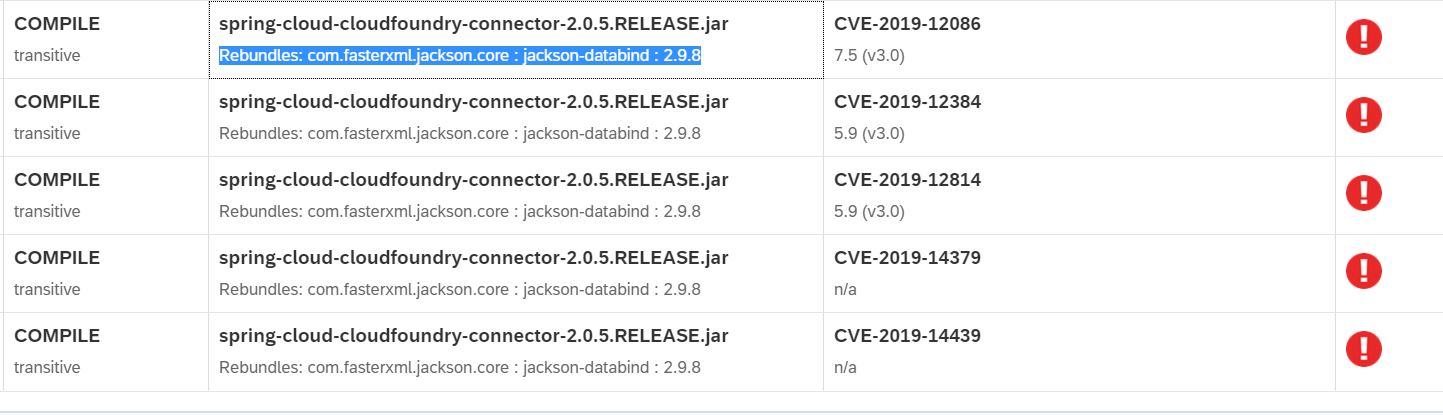
Explanation: Eclipse Steady detects the presence of vulnerable code, no matter the file name or GAV of a dependency. Sometimes, an archive re-bundles code of other open source projects. Sometimes, re-bundled code is even re-packaged, thus, the Java package namespace is altered. Both of those cases are still detected by Eclipse Steady.
In the previous example, the file spring-cloud-cloudfoundry-connector-2.0.5.RELEASE.jar contains (re-bundles) vulnerable code of jackson-databind.
Understanding the results produced by Eclipse Steady¶
Eclipse Steady reported vulnerabilities for which I found no data in NVD. What should I do about them?¶
For vulnerabilities that do not come from the NVD we do provide reference links. They are listed in the vulnerability details page accessible clicking on the different rows of the vulnerability main table (see example below).
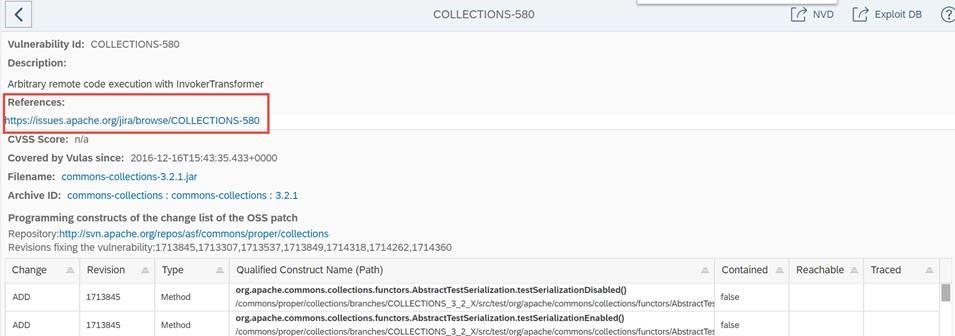
Why is Eclipse Steady is not detecting all vulnerabilities of my project?¶
- If the vulnerability is included in our knowledge base but it is not detected for your application, you can select the checkbox “Include historical vulnerabilities” in the Eclipse Steady frontend and hit “Reload” button: you will see all CVEs that applied to previous versions of your dependencies. The
 indicates that a given CVE did apply to earlier versions, but you are currently using a non-vulnerable one.
indicates that a given CVE did apply to earlier versions, but you are currently using a non-vulnerable one. - Despite our best efforts to keep the Eclipse Steady vulnerability knowledge base continuously updated, it is possible that a particular vulnerability is not yet covered. Query
/backend/bugsto check if a vulnerability is covered or not.
Method-level bill of material (goal app)¶
app : NotFoundException when analyzing JAR files?¶
Problem: When analyzing JAR files, error messages similar to the following are printed:
ERROR com.sap.psr.vulas.JarAnalyzer - JarAnalyzer[jar/war=org.apache.servicemix.bundles.jaxb-xjc-2.2.4_1.jar, mavenId=(org.apache.servicemix.bundles:org.apache.servicemix.bundles.jaxb-xjc:2.2.4_1), instr=false, instrCtx=(com.acme:foo:pom:1.0-SNAPSHOT)]: NotFoundException while analyzing class [1.0.com.sun.xml.xsom.parser.JAXPParser]: 1.0.com.sun.xml.xsom.parser.JAXPParser
Explanation: This can be due to the use of Java identifiers that do not confirm with the Java language specification. In this example, the actual package name of "1.0.com.sun.xml.xsom.parser.JAXPParser", as seen in the JAR file, is "1.0". Eclipse Steady, however, uses dots for separating package identifiers.
Note: As of Java 9, multi-release archives can contain class files in subdirectories. They are not yet supported by Eclipse Steady.
Solution: Not yet known. For the time being, clarify who produced the respective JAR file.
app : The goal execution takes very long¶
Problem: The execution of the APP goal takes very long.
Explanation: Whenever a JAR, identified by its SHA1, is unknown to the backend, all its method signatures are gathered and uploaded. As a result, the first execution(s) of steady:app can take some time, as any yet unknown JAR need to be covered. Future executions will be significantly faster.
app : The goal execution breaks with a 5xx response code received from the backend¶
Problem: The goal execution breaks with a 5xx response code received from the backend.
Explanation: This can happen if multiple processes (on the same computer or remotely) try to upload the same method signature to the backend. In such cases, one can simply restart at a later time to avoid the clash.
app : The goal execution breaks with a java.nio.file.InvalidPathException¶
Problem: The goal execution breaks with a java.nio.file.InvalidPathException: Malformed input or input contains unmappable characters as viewable here below.
[ERROR] Failed to execute goal org.eclipse.steady:plugin-maven:3.2.5:app (default-cli) on project xxxxx: java.nio.file.InvalidPathException: Malformed input or input contains unmappable characters: shapeless/$tilde$qmark$greater$?.class
Explanation : the exception is often due to an encoding problem.
Solution : Try one of the following options.
1/ Add the property <project.build.sourceEncoding>UTF-8</project.build.sourceEncoding> to your pom.xml file. Current property <encoding> only works if added to the configuration section of individual plugins.
OR
2/ Force the usage of the UTF-8 encoding using the "-Dsun.jnu.encoding=UTF-8 -Dfile.encoding=UTF-8" properties in your command line.
Reachability Analysis (goals a2c and t2c)¶
a2c : java.lang.OutOfMemoryError¶
Solutions:
- Increase the maximum and minimum JVM heap space with
-Xmxand-Xms. - Prior to Java8, also add
-XX:MaxPermSize=2g -XX:+CMSClassUnloadingEnabled.
a2c : Timeout during reachability analysis¶
Problem: The execution of the reachability analysis causes a timeout, e.g.,
[main] WARN com.sap.psr.vulas.cg.ReachabilityAnalyzer - [vulas-reach-7] reached timeout and will be interrupted [main] WARN com.sap.psr.vulas.cg.ReachabilityAnalyzer - com.ibm.wala.util.intset.BitVectorIntSet.<init>(BitVectorIntSet.java:45) [main] WARN com.sap.psr.vulas.cg.ReachabilityAnalyzer - com.ibm.wala.util.intset.BitVectorIntSet.addAllOblivious(BitVectorIntSet.java:126) [main] WARN com.sap.psr.vulas.cg.ReachabilityAnalyzer - com.ibm.wala.util.intset.MutableSharedBitVectorIntSet.makeDenseCopy(MutableSharedBitVectorIntSet.java:984) [main] WARN com.sap.psr.vulas.cg.ReachabilityAnalyzer - com.ibm.wala.util.intset.MutableSharedBitVectorIntSet.addAll(MutableSharedBitVectorIntSet.java:752) [main] WARN com.sap.psr.vulas.cg.ReachabilityAnalyzer - com.ibm.wala.util.intset.MutableSharedBitVectorIntSet.addAllInIntersectionInternal(MutableSharedBitVectorIntSet.java:1067) [main] WARN com.sap.psr.vulas.cg.ReachabilityAnalyzer - com.ibm.wala.util.intset.MutableSharedBitVectorIntSet.addAllInIntersection(MutableSharedBitVectorIntSet.java:1032) [main] WARN com.sap.psr.vulas.cg.ReachabilityAnalyzer - com.ibm.wala.fixpoint.IntSetVariable.addAllInIntersection(IntSetVariable.java:175) [main] WARN com.sap.psr.vulas.cg.ReachabilityAnalyzer - com.ibm.wala.fixpoint.IntSetVariable.addAllInIntersection(IntSetVariable.java:158) [main] WARN com.sap.psr.vulas.cg.ReachabilityAnalyzer - com.ibm.wala.ipa.callgraph.propagation.FilteredPointerKey$SingleClassFilter.addFiltered(FilteredPointerKey.java:65) [main] WARN com.sap.psr.vulas.cg.ReachabilityAnalyzer - com.ibm.wala.ipa.callgraph.propagation.PropagationCallGraphBuilder$FilterOperator.evaluate(PropagationCallGraphBuilder.java:623) [main] WARN com.sap.psr.vulas.cg.ReachabilityAnalyzer - com.ibm.wala.ipa.callgraph.propagation.PropagationCallGraphBuilder$FilterOperator.evaluate(PropagationCallGraphBuilder.java:1) [main] WARN com.sap.psr.vulas.cg.ReachabilityAnalyzer - com.ibm.wala.fixpoint.UnaryStatement.evaluate(UnaryStatement.java:36) [main] WARN com.sap.psr.vulas.cg.ReachabilityAnalyzer - com.ibm.wala.fixedpoint.impl.AbstractFixedPointSolver.solve(AbstractFixedPointSolver.java:150) [main] WARN com.sap.psr.vulas.cg.ReachabilityAnalyzer - com.ibm.wala.ipa.callgraph.propagation.StandardSolver.solve(StandardSolver.java:40) [main] WARN com.sap.psr.vulas.cg.ReachabilityAnalyzer - com.ibm.wala.ipa.callgraph.propagation.PropagationCallGraphBuilder.makeCallGraph(PropagationCallGraphBuilder.java:269) [main] WARN com.sap.psr.vulas.cg.ReachabilityAnalyzer - com.sap.psr.vulas.cg.wala.WalaCallgraphConstructor.buildCallgraph(WalaCallgraphConstructor.java:308) [main] WARN com.sap.psr.vulas.cg.ReachabilityAnalyzer - com.sap.psr.vulas.cg.ReachabilityAnalyzer.run(ReachabilityAnalyzer.java:265) [main] WARN com.sap.psr.vulas.cg.ReachabilityAnalyzer - java.lang.Thread.run(Thread.java:745) [main] ERROR com.sap.psr.vulas.cg.ReachabilityAnalyzer - [vulas-reach-7] terminated w/o success after [ 15,0 min]
Solution(s):
- Increase the timeout by changing the configuration setting
vulas.reach.timeout, e.g.,mvn -Dvulas.reach.timeout=600 -Dsteady compile steady:a2c - Decrease the precision of the call graph construction, e.g., by changing the system property
vulas.reach.wala.callgraph.reflection. For instance, run the reachability analysis as follows:mvn -Dsteady steady:a2c -Dcallgraph.reflection=NONE. See manual/analysis#a2c for more configuration options.
a2c : java.io.FileNotFoundException?¶
Problem: During a2c, a given JAR cannot be found by Wala, which produces an error message as following:
Exception in thread "vulas-reach-1" com.ibm.wala.util.debug.UnimplementedError: java.io.FileNotFoundException: .\InfoView\dep\BOE\WEB-INF\eclipse\plugins\axis2\lib\jaxb-api.jar (The system cannot find the file specified)
Solution(s):
- Set the configuration parameter
vulas.reach.preprocessDependenciestotrue
Explanation: The problem occurs if the MANIFEST file of a JAR refers to other dependencies using the Class-Path entry. Wala, for instance, will try to resolve those dependencies. The pre-processing will remove the corresponding manifest file entries.
a2c : Invalid byte code in method?¶
Problem: During a2c or t2c, the call graph construction by Wala fails with an error message as follows:
error: invalid byte code in method org.springframework.asm.ClassReader.readConst(I[C)Ljava/lang/Object;
Exception in thread "vulas-reach-1" com.ibm.wala.util.debug.UnimplementedError
at com.ibm.wala.util.debug.Assertions.UNREACHABLE(Assertions.java:46)
at com.ibm.wala.classLoader.ShrikeCTMethod.makeDecoder(ShrikeCTMethod.java:107)
Solution: Append the respective package to the configuration setting vulas.reach.wala.callgraph.exclusions, which lists all the Java packages to be ignored by Wala. Note that dots (.) separating package names are replaced by slash (/).
Example: In case of the above error message, one has to add the string org/springframework/asm/.* in order to ignore all classes of package asm. The new value of the configuration setting looks as follows:
vulas.reach.wala.callgraph.exclusions = java/awt/.*;javax/swing/.*;sun/awt/.*;sun/swing/.*;org/netbeans/.*;com/sun/.*;org/openide/.*;com/ibm/crypto/.*;com/ibm/security/.*;org/apache/xerces/.*;org/springframework/asm/.*
Instrumentation and trace collection (goals test and instr)¶
TEST : java.lang.NoSuchMethodError?¶
Problem: The execution of the test phase throws a NoSuchMethodError exception. This can happen if an application makes use (directly or transitively) of an older release of a library that is also required by Eclipse Steady. In the below example, an application used commons-collections v3.0.0, while Eclipse Steady needs commons-collections v3.2.2 (whose classes are actually included in the vulas-with-dependencies.jar).
------------------------------------------------------- T E S T S ------------------------------------------------------- java.lang.reflect.InvocationTargetException at sun.reflect.NativeMethodAccessorImpl.invoke0(Native Method) at sun.reflect.NativeMethodAccessorImpl.invoke(NativeMethodAccessorImpl.java:62) at sun.reflect.DelegatingMethodAccessorImpl.invoke(DelegatingMethodAccessorImpl.java:43) at java.lang.reflect.Method.invoke(Method.java:497) at sun.instrument.InstrumentationImpl.loadClassAndStartAgent(InstrumentationImpl.java:386) at sun.instrument.InstrumentationImpl.loadClassAndCallPremain(InstrumentationImpl.java:401) Caused by: java.lang.NoSuchMethodError: org.apache.commons.collections.CollectionUtils.isEmpty(Ljava/util/Collection;)Z at org.apache.commons.configuration.XMLConfiguration.constructHierarchy(XMLConfiguration.java:640) at org.apache.commons.configuration.XMLConfiguration.initProperties(XMLConfiguration.java:596) at org.apache.commons.configuration.XMLConfiguration.load(XMLConfiguration.java:1009) at org.apache.commons.configuration.XMLConfiguration.load(XMLConfiguration.java:972) at org.apache.commons.configuration.XMLConfiguration$XMLFileConfigurationDelegate.load(XMLConfiguration.java:1647) at org.apache.commons.configuration.AbstractFileConfiguration.load(AbstractFileConfiguration.java:324) at org.apache.commons.configuration.AbstractFileConfiguration.load(AbstractFileConfiguration.java:261) at org.apache.commons.configuration.AbstractFileConfiguration.load(AbstractFileConfiguration.java:238) at org.apache.commons.configuration.AbstractHierarchicalFileConfiguration.load(AbstractHierarchicalFileConfiguration.java:184) at org.apache.commons.configuration.DefaultConfigurationBuilder.getConfiguration(DefaultConfigurationBuilder.java:608) at org.apache.commons.configuration.DefaultConfigurationBuilder.getConfiguration(DefaultConfigurationBuilder.java:587) at com.sap.psr.vulas.monitor.DynamicTransformer.<init>(DynamicTransformer.java:81) at com.sap.psr.vulas.monitor.DynamicTransformer.getInstance(DynamicTransformer.java:304) at com.sap.psr.vulas.monitor.DynamicTransformer.premain(DynamicTransformer.java:320) ... 6 more FATAL ERROR in native method: processing of -javaagent failed Exception in thread "main"
Solution: Change the dependency of your application to a more recent release. In the above example, the following XML snippet was added to the application's POM (which transitively depended on it):
<dependency> <groupId>commons-collections</groupId> <artifactId>commons-collections</artifactId> <version>3.2.2</version> </dependency>
TEST : Not all Eclipse Steady analysis results are uploaded to the backend¶
Problem: At the end of the JUnit test case execution (mvn -Dsteady test), not all the Eclipse Steady analysis results are uploaded to the the Eclipse Steady backend. The reason is that the Maven Surefire Plugin kills the JVM before Eclipse Steady' shutdown hook uploaded all the data.
Solution: Disable the upload by changing the Surefire configuration in the POM file as follows. The analysis results will then be written in the folder target/vulas/upload. Afterwards, run the Eclipse Steady plugin goal "upload" in order to upload the JSON analysis results to the backend (mvn -Dsteady steady:upload).
<argLine>
-Dvulas.upload=false
TEST : How to run -Dsteady test in projects using Mockito?¶
Problem: when running mvn -Dsteady test, tests fail with an error such as org.mockito.exceptions.misusing.MissingMethodInvocationException
Solution:
- Run your tests as usual:
mvn test - Then run them again with Eclipse Steady enabled to perform reachability analysis:
mvn -Dmaven.test.failure.ignore=true -Dsteady test steady:upload
Alternative solutions (when running mvn -Dsteady test):
- disable selectively the failing tests
- ignore selected jars
TEST : Byte code instrumentation fails¶
Problem
No traces are collected during the execution of JUnit tests, no matter which instrumentor is used. Moreover, no corresponding error messages or exceptions are printed to the console. A possible indicator of that problem is the appearance of the log message "Completed instantiation of trace collector" after the log message "Tests run: XXX, Failures: XXX, Errors: XXX, Skipped: XXX, Time elapsed: XXX sec", which signals the termination of the actual JUnit tests.
Example:
[main] INFO com.sap.psr.vulas.monitor.InstrumentationControl - JAR [C:\Users\XXXXXX\.m2\repository\org\apache\commons\commons-lang3\3.2\commons-lang3-3.2.jar] is blacklisted: [false] Tests run: 2, Failures: 0, Errors: 0, Skipped: 0, Time elapsed: 0.141 sec - in code.MainTest [vulas-shutdown-trace-upload] INFO com.sap.psr.vulas.backend.requests.BasicHttpRequest - HTTP GET [uri=http://localhost:8033/backend/apps/XXXXXX/XXXXXX/XXXXXX/bugs?historical=false, proxy=false] [vulas-shutdown-trace-upload] INFO com.sap.psr.vulas.backend.requests.BasicHttpRequest - HTTP GET completed with response code [200] in [0,0573 min] [vulas-shutdown-trace-upload] INFO com.sap.psr.vulas.backend.BackendConnector - [53] constructs for [7] bugs received from backend [vulas-shutdown-trace-upload] INFO com.sap.psr.vulas.monitor.trace.TraceCollector - Completed instantiation of trace collector [vulas-shutdown-trace-upload] INFO com.sap.psr.vulas.monitor.trace.TraceCollector - No paths collected [vulas-shutdown-trace-upload] INFO com.sap.psr.vulas.monitor.trace.TraceCollector - No traces collected [vulas-shutdown-trace-upload] INFO com.sap.psr.vulas.GoalExecution - Eclipse Steady goal execution finished [id=TEST-1487175325075-7552264, goal=TEST, app=(XXXXXX:XXXXXX:XXXXXX)] in [0,0877 min]
Solution
Similar to the above problem, it can happen that an application depends on a previous release of Javassist. As such, methods required by Eclipse Steady are not present at the time Eclipse Steady tries to change the byte code of loaded classes. As for the previous problem, you can add an explicit dependency to the application under test in order to let Maven resolve to a recent release of Javassist.
TEST : The forked VM terminated¶
Problem: Tests terminate with a log message as follows: The forked VM terminated without properly saying goodbye. VM crash or System.exit called?
Solutions:
- Increase JVM heap space by adding
-Xmx4096M -Xms2048M(or more if possible) to the<argLine>argument of the Maven Surefire plugin - Select an instrumentor that consumes less memory by adding, for instance,
-Dvulas.core.instr.instrumentorsChoosen=com.sap.psr.vulas.monitor.trace.SingleTraceInstrumentor.
TEST : Incomplete app context¶
Problem
Tests terminate with the error message App context incomplete: [group=, artifact=, version=] and there exists a white space in any of the parent directories of the Maven project (e.g., C:\My Documents\projects\foo).
Solutions
- Move the Maven project to a location without whitespaces in the names of any of the parent directories.
- Open the
pom.xmland replace the Maven variable${project.build.directory}in the<argLine>configuration setting of themaven-surefire-plugin by the relative path of the respective directory, typicallytarget. - Open the POM file and remove the
-Dvulas.core.uploadDirand-Dvulas.shared.tmpDirsystem properties in the<argLine>configuration setting of themaven-surefire-plugin. Create two new system property variables in the configuration section of themaven-surefire-pluginas follows (see here for more information).
<systemPropertyVariables> <vulas.core.uploadDir>${project.build.directory}/vulas/upload</vulas.core.uploadDir> <vulas.shared.tmpDir>${project.build.directory}/vulas/tmp</vulas.shared.tmpDir> </systemPropertyVariables>
TEST : "Error injecting: private org.eclipse.aether.spi.log.Logger org.apache.maven.repository.internal.DefaultVersionResolver.logger"¶
Problem
When running the Eclipse Steady test goal, you face an error similar to Error injecting: private org.eclipse.aether.spi.log.Logger org.apache.maven.repository.internal.DefaultVersionResolver.logger
Solution
This error seems to appear with certain versions of Maven. It should disappear with maven 3.5.2 or higher. Please insure which version of maven you are using.
- If you locally run maven on your machine, please upgrade your local maven version to maven 3.5.2 or higher and run your scan again.
- If you perform your scans in a CI/CD environment like Jenkins, please check which version of Maven is used there. Then validate that the issue is linked to the current maven version (see previous point). Once you validated that the current Maven version is responsible for the issue, proceed with the update/upgrade to Maven 3.5.2 or higher in your CI/CD environment.
As an example in Jenkins environments you can use one of the following alternatives:
- Make an upgrade request to your Jenkins administrator.
- Install Maven "globaly": in this case you can continue using your former command ex:
mvn clean compile steady:clean steady:app install steady:upload -Pvulas -Dskip.integration.testsas it is and Jenkins will use the new version. - Install maven as new "Global Tool": you can do this in "Manage Jenkins" -> "Global Tool Configuration". Here you find the entry "Maven installations". Add there the new Maven installation "M360" (if you like to install maven 3.6.0) with the installer "Install from Apache" Version 3.6.0. As a consequence, you will need to change the command in your job/task so that the new Maven version is used instead of the global one (which is still the version including the bug) and your command should like like
/var/jenkins_home/tools/hudson.tasks.Maven_MavenInstallation/M360/bin/mvn clean compile steady:clean steady:app install steady:upload -Pvulas -Dskip.integration.tests
JUnit tests using Powermock fail when using Eclipse Steady¶
Problem
JUnit tests making use of Powermock fail when activating the Eclipse Steady profile.
Explanation
In order to collect execution traces during test execution, the Eclipse Steady agent has to be registered at the JVM. This is done in the configuration section of the surefire plugin inside the Eclipse Steady profile. The parallel use of Powermock and the Eclipse Steady agent, which modifies all the bytecode of every class loaded by the JVM, fails in certain cases.
Solution(s)
This problem can be solved in several ways:
- Ignore all test failures by adding
-Dmaven.test.failure.ignore=true(also see other options of themaven-surefire-plugin) - In case of multi-module projects, continue the build of later modules using the options
--fail-neveror--fail-at-end(see here for more information) - Exclude problematic classes from being instrumented by adding their prefixes via
-Dvulas.core.instr.blacklist.classes.custom=foo.bar,bar.baz.Class,... - Exclude single problematic tests by modifying the
<excludes>section of the surefire configuration in the Eclipse Steady profile:
<excludes> <exclude>**/doesnotexist.java</exclude> </excludes>
Python¶
app goal is slow¶
Dependencies are analyzed by setting up a virtual environment for the respective application. The setup of such a virtualenv can take some time (no matter whether it is done in the context of Eclipse Steady or not). Moreover, whenever a Python library is found that is not yet known to the backend, its bill of material needs to be uploaded. The delay caused by this initial upload will not occur for subsequent scans.
virtualenv problems¶
Run virtualenv from the command line to see whether it is properly installed and working.
Other topics¶
report: The HTML result report is not properly rendered inside Jenkins¶
Symptom: The HTML report is not properly rendered inside Jenkins (e.g., no images, no color-coding, no JavaScript, see the example screenshot below).
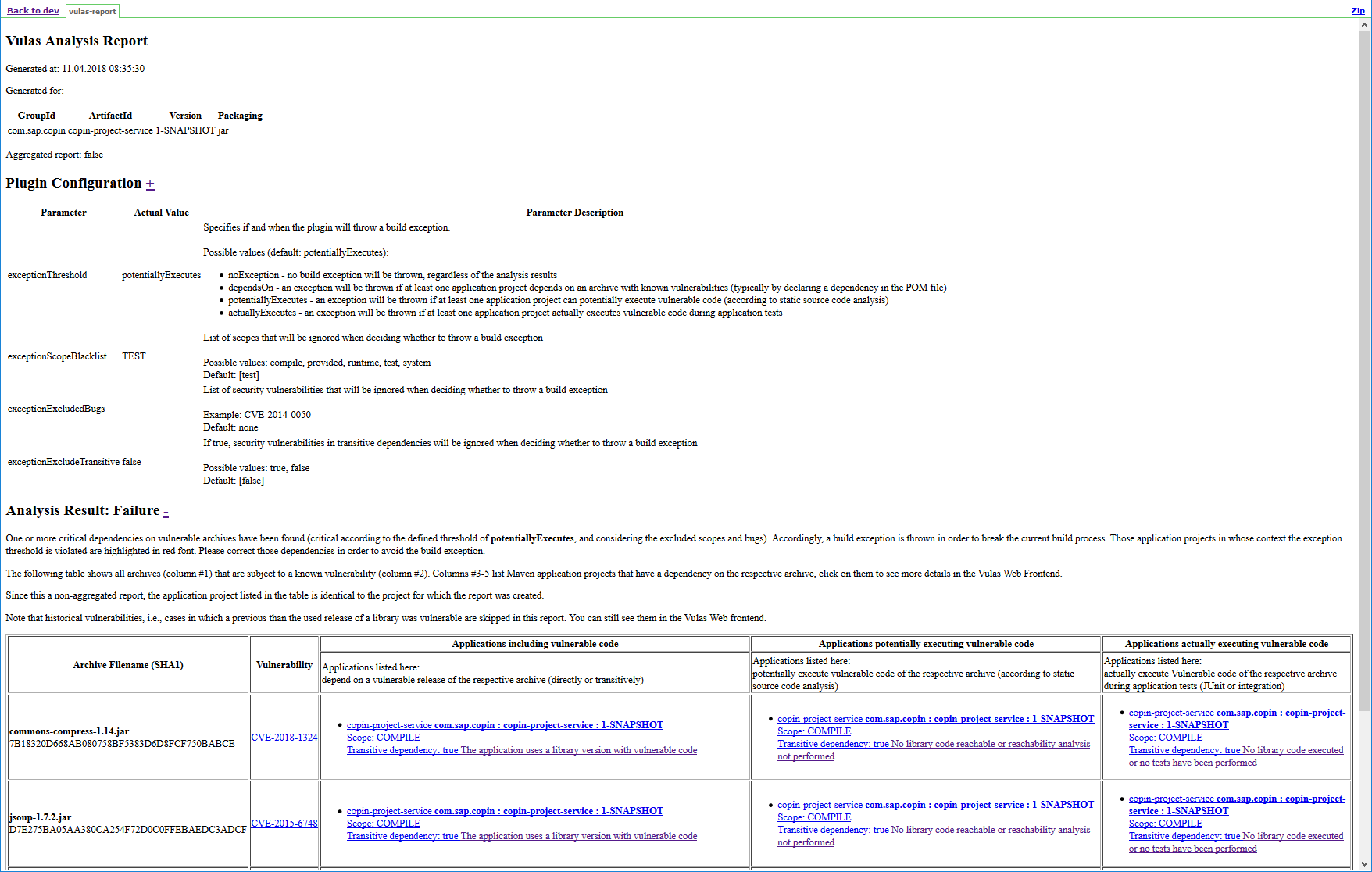
Solution: Either (a) download a ZIP of the Eclipse Steady report (the link can be found in the upper-right corner), or (b) adjust the content security policy (CSP) of Jenkins as described here. In the latter case, you should execute the following command in the Jenkins script console (on a single line):
System.setProperty("hudson.model.DirectoryBrowserSupport.CSP", "sandbox allow-scripts; default-src 'none'; img-src 'self' data:; style-src 'self' 'unsafe-inline'; script-src 'unsafe-inline'")
No log messages of the Eclipse Steady Maven plugin appear on the console. Why?¶
Symptom
Eclipse Steady log messages are not printed to the console (e.g., during the execution of the Maven lifecycle phase "test"). Instead, the following error message is printed.
ERROR StatusLogger No log4j2 configuration file found. Using default configuration: logging only errors to the console.
Explanation
The Eclipse Steady Maven plugin makes use of log4j version 1, a corresponding configuration file is included in its JAR file. If, however, the project under analysis makes use of log4j version 2, but does not have a log4j2.xml file in folder src/main/resources, no log message of Eclipse Steady but the above error message is printed. Still, the traces are actually collected and uploaded to the central engine.
Solution
Create a file src/main/resources/log4j2.xml with the following sample content (copied from here) and adapt as needed.
<?xml version="1.0" encoding="UTF-8"?> <Configuration> <Appenders> <Console name="STDOUT" target="SYSTEM_OUT"> <PatternLayout pattern="%d %-5p [%t] %C{2} (%F:%L) - %m%n"/> </Console> </Appenders> <Loggers> <Logger name="org.apache.log4j.xml" level="info"/> <Root level="info"> <AppenderRef ref="STDOUT"/> </Root> </Loggers> </Configuration>
OutOfMemoryError: GC overhead limit exceeded?¶
Use the command line options -Xms and -Xmx to adjust the heap memory available to the JVM. Chose a value for -Xmx that is close to your machine's physical memory. In case of Maven, use the statement export MAVEN_OPTS="-Xms4g -Xmx8g". For versions before Java 8, you should also add the options -XX:MaxPermSize=2024M -XX:+CMSClassUnloadingEnabled.
Notes:
- See here for problems related to the heap space allocations on 32bit Java versions
- See here for background information on Java memory management
I get an error saying VerifyError: Inconsistent stackmap frames at branch target. What should I do?¶
If the execution of the Maven Surefire Plugin during the Maven lifecycle phase test fails with a java.lang.VerifyError similar to the following:
[ERROR] Failed to execute goal org.apache.maven.plugins:maven-surefire-plugin:2.16:test (default-test) on project foo-bar: Execution default-test of goal org.apache.maven.plugins:maven-surefire-plugin:2.16:test failed: There was an error in the forked process
[ERROR] java.lang.VerifyError: Inconsistent stackmap frames at branch target 54
[ERROR] Exception Details:
[ERROR] Location:
[ERROR] com/acme/FooTest.<init>()V @54: aconst_null
[ERROR] Reason:
[ERROR] Type uninitializedThis (current frame, locals[0]) is not assignable to 'com/acme/FooTest' (stack map, locals[0])
[ERROR] Current Frame:
[ERROR] bci: @16
[ERROR] flags: { flagThisUninit }
[ERROR] locals: { uninitializedThis, null, 'java/lang/ClassLoader' }
[ERROR] stack: { 'java/lang/ClassLoader', null }
[ERROR] Stackmap Frame:
[ERROR] bci: @54
[ERROR] flags: { }
[ERROR] locals: { 'com/acme/FooTest', 'java/net/URL', 'java/lang/ClassLoader' }
[ERROR] stack: { }
[ERROR] Bytecode:
[ERROR] 0000000: b200 bd9a 0047 014c 1235 b600 914d 2c01
[ERROR] 0000010: a500 262c bb00 9359 b700 9412 35b6 0098
[ERROR] 0000020: 102e 102f b600 9cb6 00a0 12a2 b600 a0b6
[ERROR] 0000030: 00a5 b600 ab4c 014e 12bf 2c2b 0101 0101
[ERROR] 0000040: 2d03 0304 b800 c2b3 00bd 2ab7 0001 b800
[ERROR] 0000050: 022a b600 0312 04b6 0005 4c2a 2bb8 0006
[ERROR] 0000060: b500 07b1
[ERROR] Stackmap Table:
[ERROR] full_frame(@54,{Object[#53],Object[#181],Object[#167]},{})
[ERROR] full_frame(@74,{UninitializedThis},{})
[ERROR]
[ERROR] at java.lang.Class.getDeclaredMethods0(Native Method)
then you should include the Java option noverify in the Surefire configuration as follows:
<argLine> -javaagent:target/vulas/lib/vulas-core-${vulas.version}-jar-with-dependencies.jar -DperiodicUpload.enabled=false -DappContext.fixed.groupId=${project.groupId} -DappContext.fixed.artifactId=${project.artifactId} -DappContext.fixed.version=${project.version} -noverify <!-- Uncomment to debug the test execution or the Eclipse Steady plugin --> <!-- -Xrunjdwp:transport=dt_socket,server=y,suspend=y,address=8000 --> </argLine>
See here for more information on the noverify option: